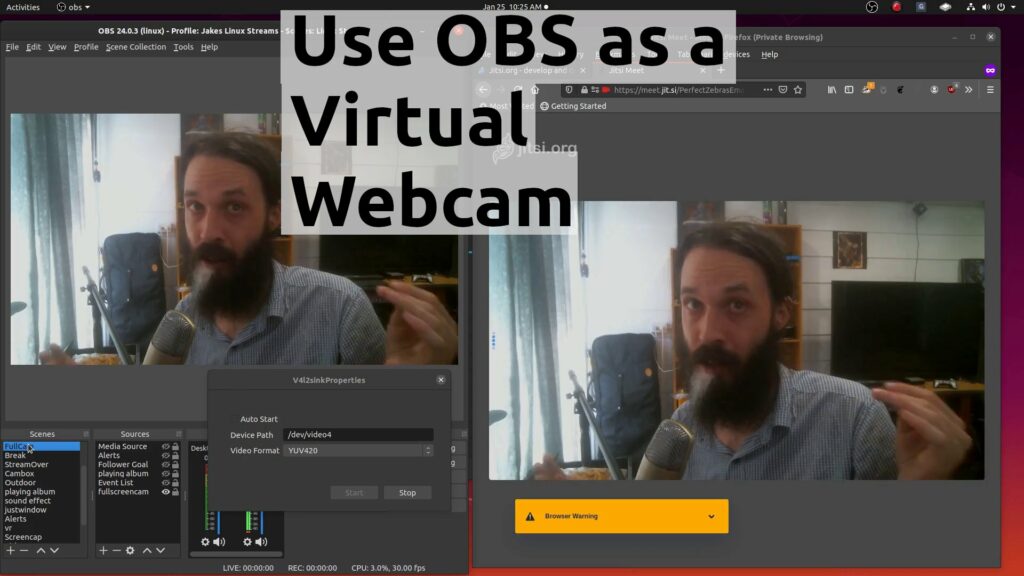
Linux Hacks: Use OBS as a Virtual Webcam
How to use the output of OBS as a virtual webcam/v4l2 device on Linux.
https://obsproject.com/
To compile the kernel module, also make sure you have installed gcc from your package manager.
https://github.com/umlaeute/v4l2loopback
https://github.com/CatxFish/obs-v4l2sink
Follow me on mastodon
https://social.librem.one/@tuxfoo
This exploded due to the Covid lockdown on youtube. Here is the pinned comment from youtube as it contains some troubleshooting tips.
wow, I did not expect this video to explode as I posted it before the lockdown. I guess with everyone working from home people were wondering how to do this. Thanks for the kind comments.
I will try to address some of the common issues in this comment and pin it so it is easy to find.
– Version 26.1 of OBS will come with support for virtual webcam for Linux but it will still require the v4l2loopback-dkms kernel module to work.
– For debian(and maybe ubuntu) the kernel module is in the repo’s so no need to compile. apt-get install v4l2loopback-dkms
– The steps mentioned in the video will probably not work for the snap package. (If v4l2sink is missing from tools after you have followed the steps in this video then you are prob using the snap package)
– You will have to recompile the loopback kernel module each time your kernel is updated.
– If you’re using arch, there’s a dkms module for v4l2loopback (v4l2loopback-dkms) in the AUR and obs-v4l2sink is in the AUR as well. (Thanks @Kommentator, I can verify this on Manjaro)
– Instead of using ls /dev/video, you can do v4l2-ctl –list-devices (Thanks @cubangeorge)
– Flipped video is only flipped for you, it appears normal to other people in your video chat.
– If you are using chrome or chromuim you will need to use “sudo modprobe v4l2loopback exclusive_caps=1”. In fact, I would try using this on firefox too as it might avoid the bug at 5:30 (Thanks @Cesar Roberto de Souza)
Another trouble shooting tip if the plugin does not show in tools is to verify that the plugin is actually installed
Plugins are usually stored in the following locations:
ls .config/obs-studio/
ls /usr/share/obs/obs-plugins/